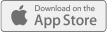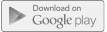The MyDx serial number is located underneath the sensor. 1. Remove the external cover. 2. Open the Sensor Tray Cover. 3. Remove the Sensor. 4. The serial number will be located on a sticker on [...]
Make sure the MyDx is on a flat surface and not on its side. Make sure the sample insert is not over filled and the sample insert is closed completely. Try closing the chamber without a sample [...]
Occasionally while using your iOS device you may notice unexpected Bluetooth behavior such as disconnects, intermittent connectivity, or difficulty finding, pairing, or connecting to a Bluetooth [...]
1. Select Settings (the box in the right corner with 4 horizontal lines). 2. Select Settings (the gear icon). 3. Select Usage Settings. 4. Click “Yes” on the question “Do you have a MyDx [...]
If this occurs you should wait for the MyDx to stop its testing cycle and then restart the test. To insure this doesn’t happen when testing put your smartphone in Do Not Disturb.
A future enhancement to the CannaDx sensor will identify THC-V.
The MyDx electronically smells the sample and the data obtained by the sensor channels is compared to our central lab and community databases to best match the THC and other cannabinoids identified.
Testing should be done at room temperature and the flower only should be tested. Do not heat the sample.
At this time the App requires Internet access to communicate with our servers.
WiFi connectivity is required to sync the smartphone with the MyDx. We are currently working on a web-based App that will allow you to use any Internet connection. A strong and consistent [...]