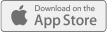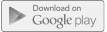Warning: count(): Parameter must be an array or an object that implements Countable in /home/mydxlife007/public_html/wp-content/plugins/q-and-a-focus-plus-faq/inc/functions.php on line 250
The MyDx serial number is located underneath the sensor.
1. Remove the external cover.
2. Open the Sensor Tray Cover.
3. Remove the Sensor.
4. The serial number will be located on a sticker on the circuit board and will have a bar code above it.
← How do I find the MyDx serial number?